First Round Sales
Online Only
Important Information
Summary
Online bidding in our first round auctions will be split into two phases. Advance Bidding and Active Bidding. In both phases of bidding, you enter your maximum desired bid amount. Your maximum bid will only be reached if others bid against you. For example, if you place a maximum bid of $1000 and the next highest bid is only $600, then you will win the lot for $700 (the next highest bid increment).
Advance Bidding
Advance bidding begins thirty days before the posted auction start time. During Advance bidding, you can place and modify bids in any way that you see fit. You can increase, decrease, or delete bids entirely during Advance bidding. You will be able to see your maximum bid but won’t be able to see the current high bid price or what other users have bid during this time. Advance bidding ends at 10:00 am on the posted auction date and the Active bidding phase then begins.
Active Bidding
Active bidding begins at 10:00 am on the posted auction date and continues until 7:00 pm that evening. Active bidding is the interactive phase of our auction process. During active bidding, you will be able to see the current high bid price and whether or not you are the high bidder. You will also be able to see whether you have been outbid. During active bidding you can place new bids or increase bids but cannot delete or decrease your bid amount. When making a bid during Active bidding, you are committing to pay up to your maximum bid amount so please bid carefully and accordingly. Active bidding ends at 7:00 pm on the day of each auction and the winning bidder will be determined at that time. If you are the winning bidder, you will receive an email with payment instructions within approximately one hour of the conclusion of the sale.
Before You Can Bid
Creating an Account
In order to participate in our online auctions, you must fist create a free online user account. You can sign up here. It's fast, easy, and free.
Getting Authorized
After you have an account, you must get Authorized for online bidding. In order to authorize you for online bidding, we will place a $1,000 hold on your Visa, MasterCard or Discover credit card. This hold is NOT A CHARGE but WILL count against your available credit limit until it is released by your credit card company. Authorizations are generally valid for 30 days. This $1,000 hold serves as a security deposit which will only be collected against if you are a winning bidder and fail to pay for your purchase.
If you have not yet been authorized or if your authorization has expired (they last for 30 days) you will see the following message in your user account page:
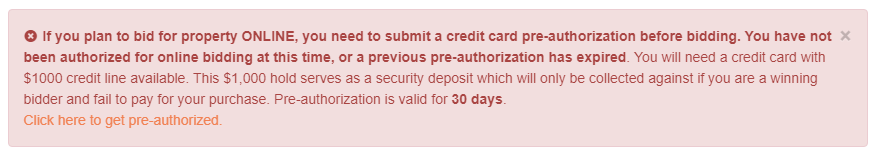
Simply click where it says "Click here to get pre-authorized" and follow the instructions to enter your credit card information. Once the hold is placed on your card, you will be authorized for online bidding for a period of 30 days.
If you do not have a credit or debit card, please call our office at 1-800-259-7470.
Advance Bidding
Once authorized, Advance bidding is easy. Simply visit the lot description page for the lot upon which you want to place a bid. Then, scroll down the page until you see the "Bid on This Lot" section. Enter your desired maximum bid amount, agree to the auction Rules and Regulations, and then click "Place Bid." Remember, you are entereing a maximum bid. The lot in question may sell for less than your max bid depending upon the level of competition.
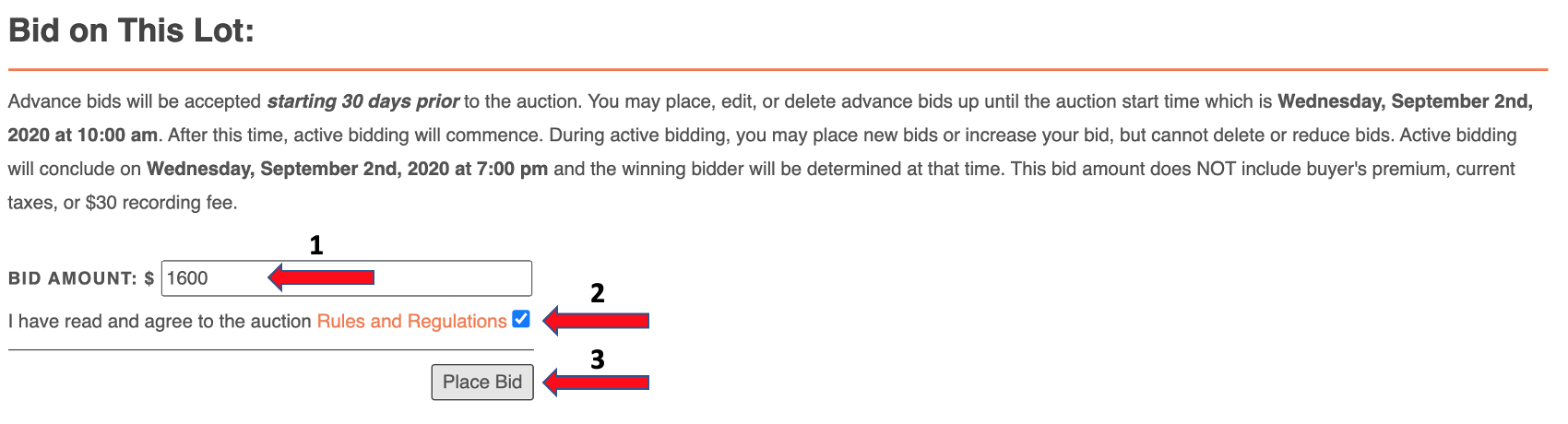
Modifying Your Bid
Modifying your bids is also very simple. Go to the same section of the lot description page where you placed your bid. To modify your bid, simply enter the desired bid amount in the box and click "Modify Bid."
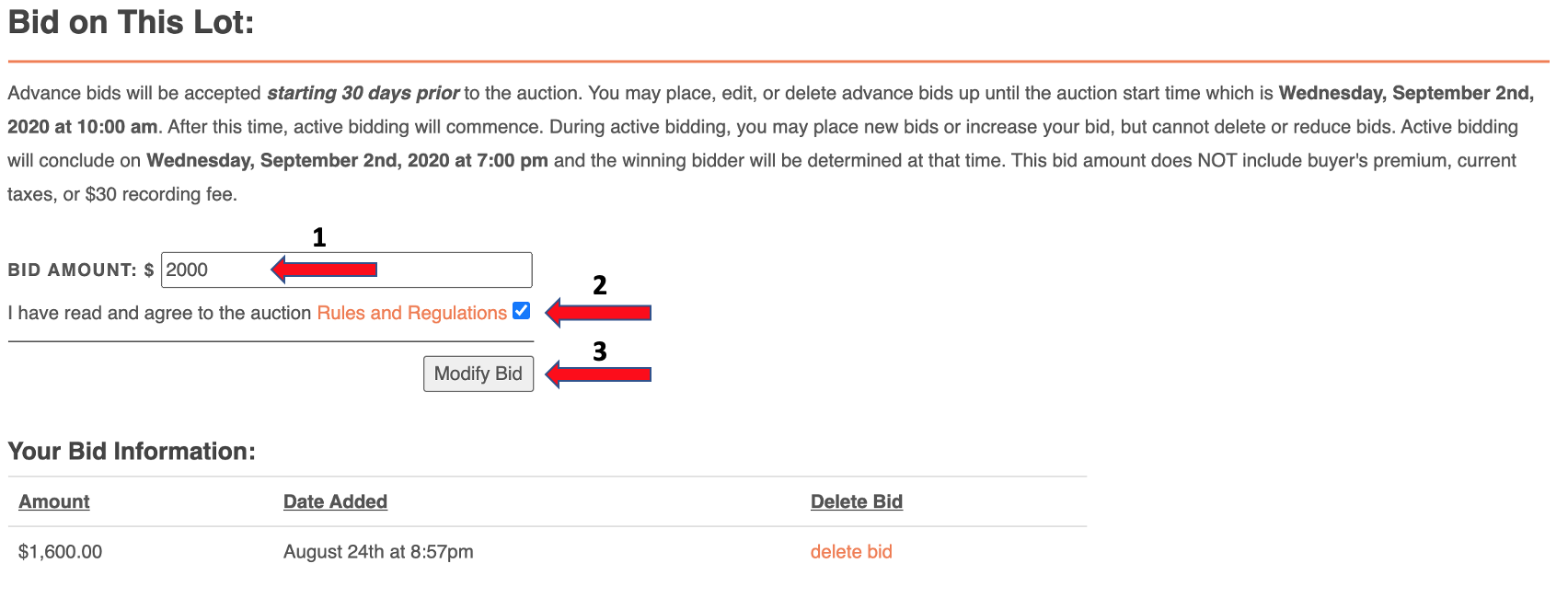
Deleting Your Bid
To delete a bid you have already entered, simply click on "delete bid" in the table which lists your current bid information. Remember, bids can only be deleted during the Advance bidding phase.
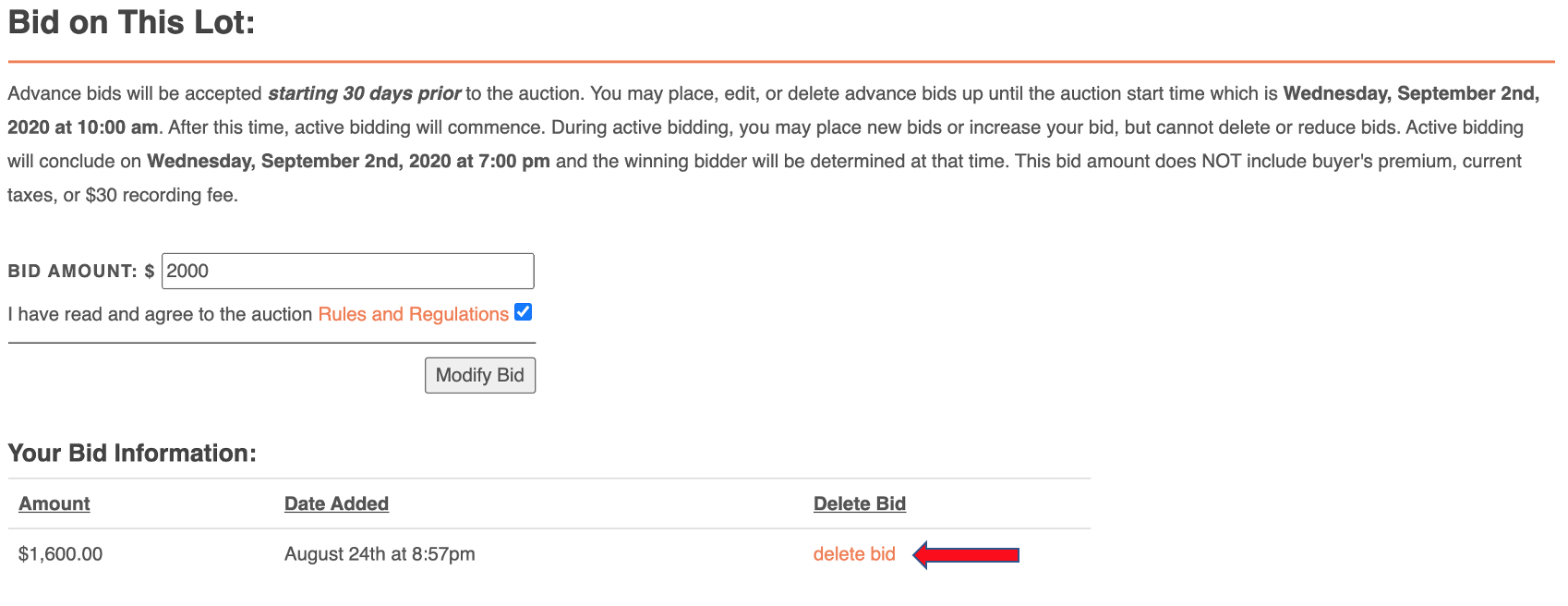
Managing Your Bids
You can view a full list of the bids you have placed by clicking on "My Absentee Bids" from the list in the upper right-hand corner of your account page.
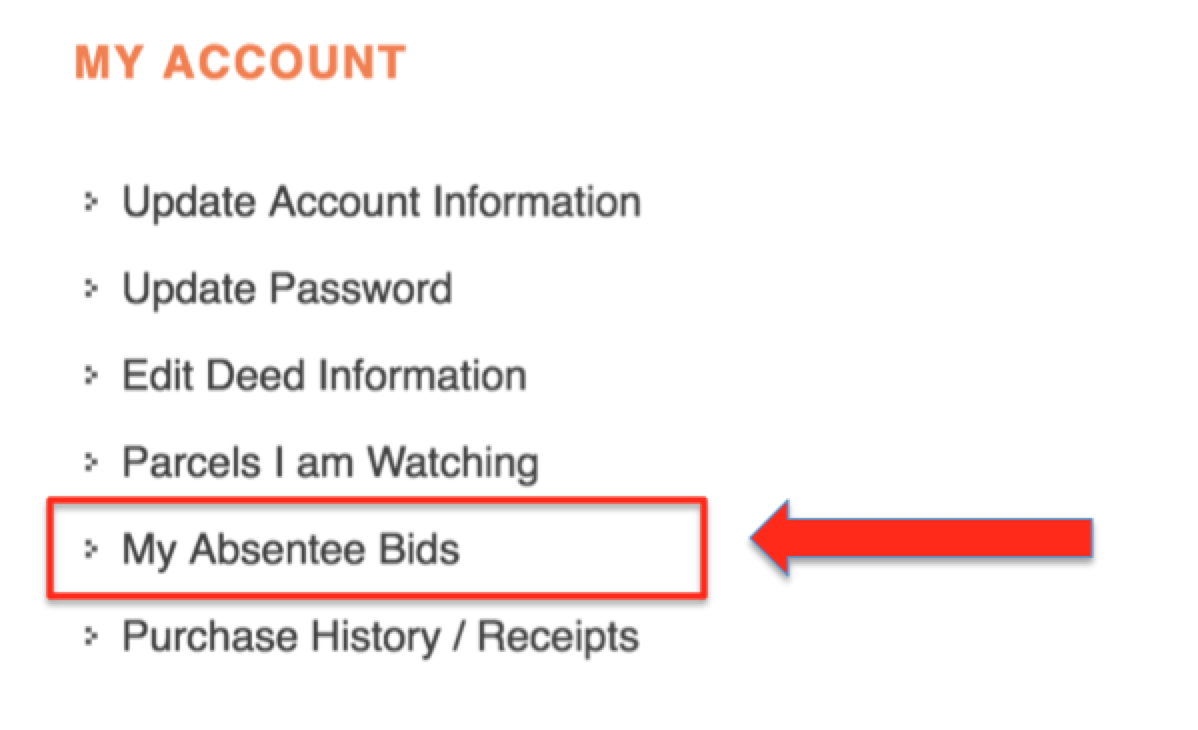
This link will take you to a list of the bids you have placed. You can delete bids from within this list or view the relevant lot description page where you can modify your bid amount
Active Bidding
Once Active bidding begins, the procedure for placing and modifying bids is very similar for doing so during Advance bidding. However, remember that you can only place new bids or increase bids during Active bidding.
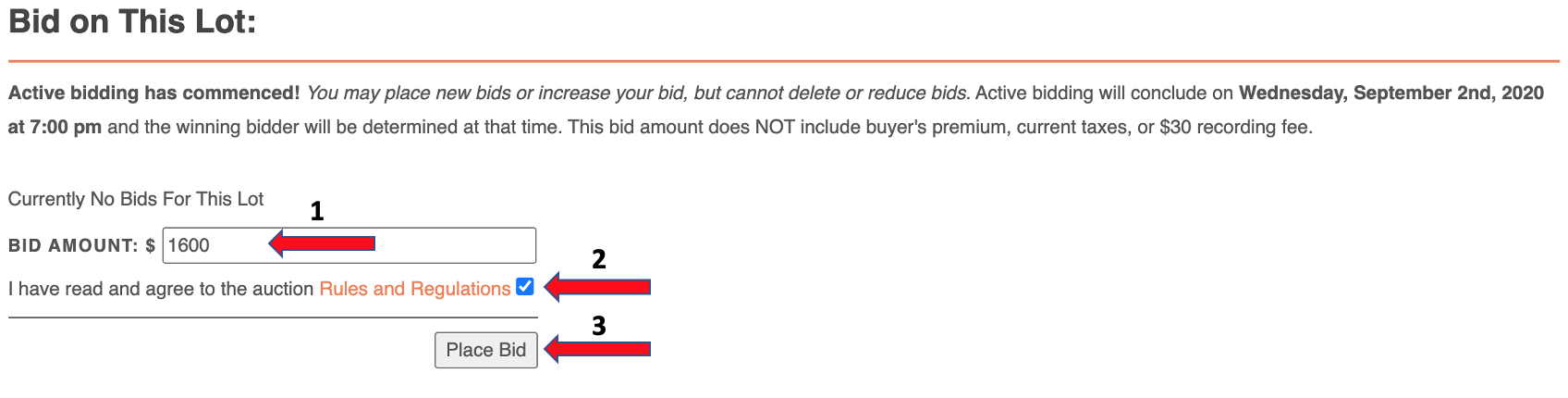
Once you've placed a bid during Active bidding, you will see a message indicating if you are the high bidder and showing the current high bid amount.
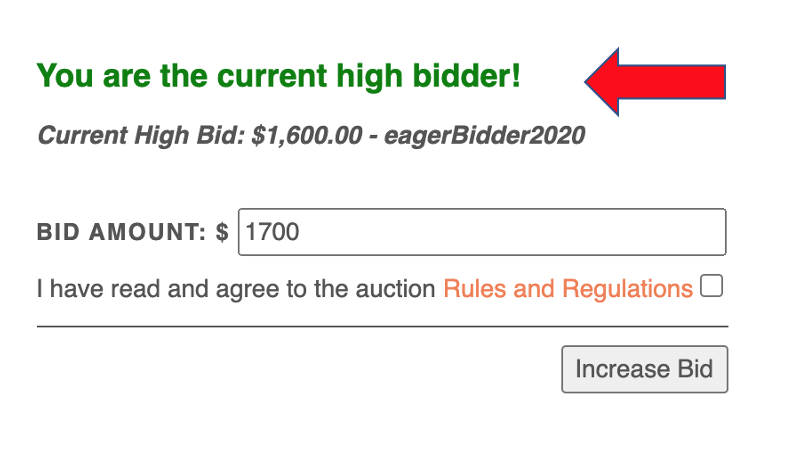
Or you will see a message indicating that you have been outbid. You may increase your bid if desired if you are no longer the winning bidder.
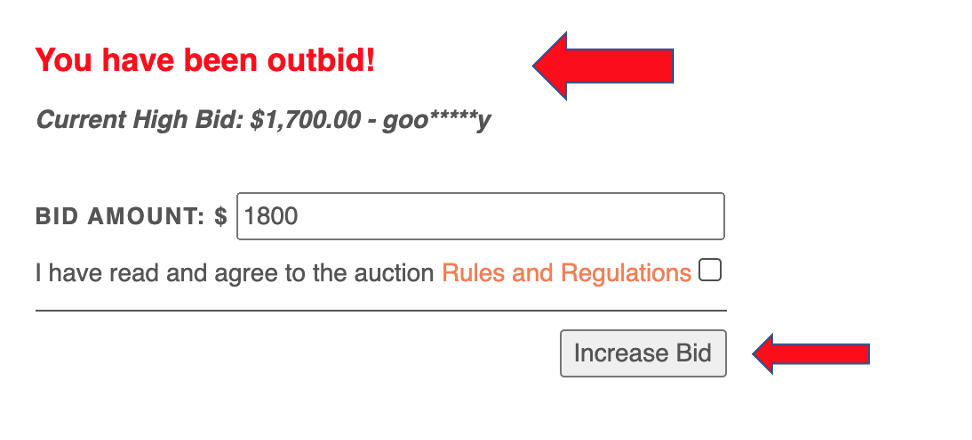
Following Your Active Bids
Once Active bidding begins, you can follow all of your bids in one centralized place using the "My Auction Feed" tool. You can access this page from the side-bar within your Account page.
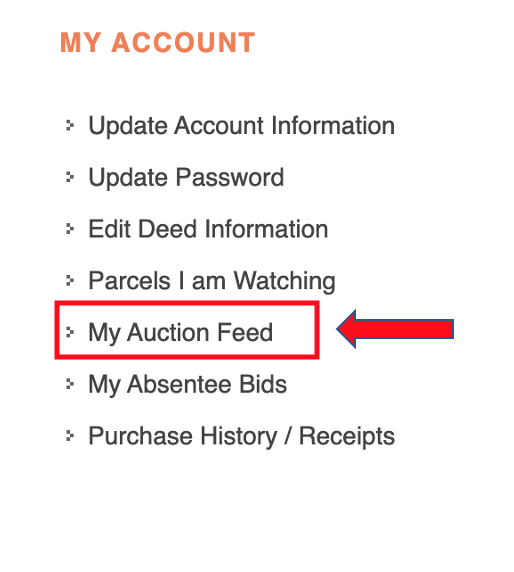
This page automatically refreshes to provide you with up-to-date information for each lot that you have placed a bid on.
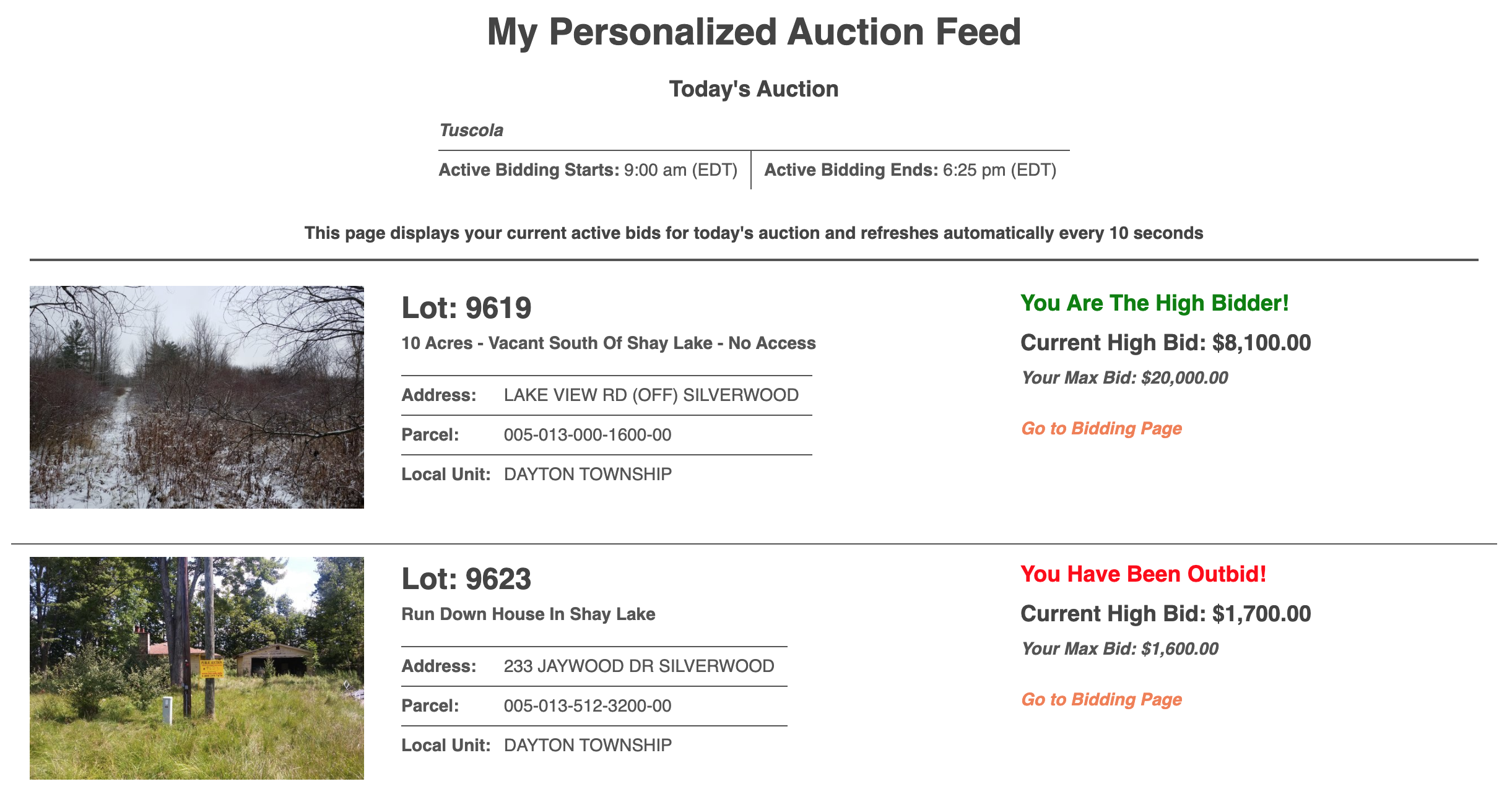
Bidding is Closed - Did I Win?
After bidding has concluded, you will see a message indicating that you are the winning bidder if you won the lot. If you are the winning bidder, you should receive an email within approximately one hour after the sale ends with additional instructions.
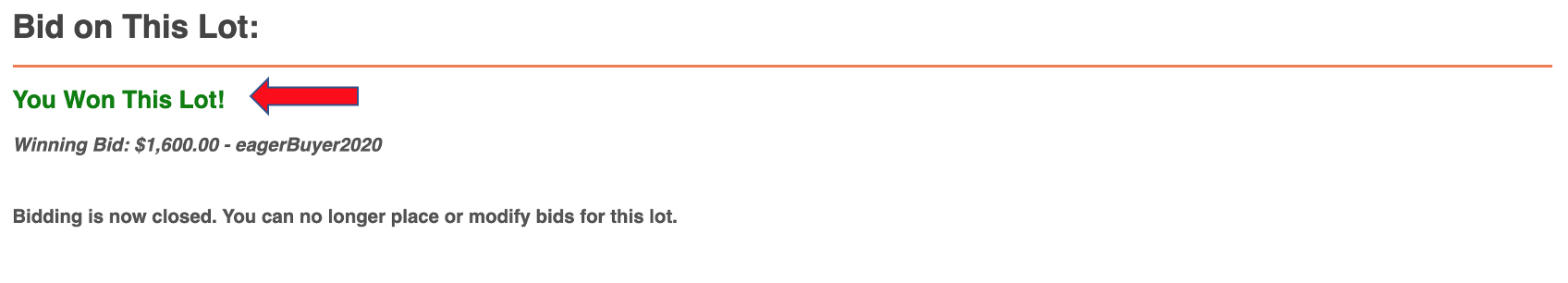
Or you will see a message indicating that you did not win if you were not the high bidder.
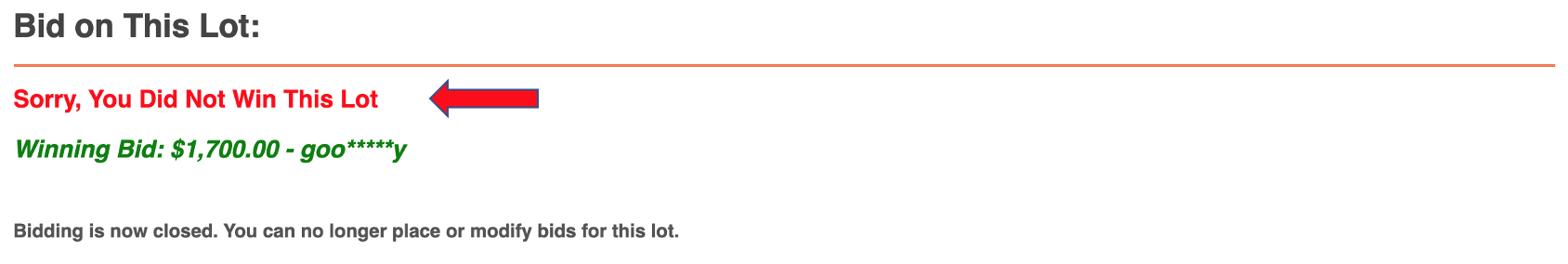
Conclusion
We hope that this overview has provided you with a clear understanding of our first round auction process. As always, our goal is to make your buying experience as simple and efficient as possible. If you have additional questions, please give us a call or send us an email and we will be happy to assist you!
